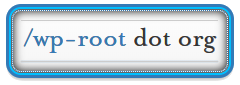Description
Setting up PHPMyAdmin on Centos using the EPEL software repository
Requirements
Explanation of requirements.
- Root or Sudo access with root privileges.
- Working httpd (Apache) configuration.
- Working MySQL or MariaDB configuration.
Doing the Work
Basic description of what will be done and what is expected.
- Setup EPEL:
- Install phpMyAdmin:
- Setup subdomain for your site to access phpMyAdmin:
- We’ll need to edit the httpd configuration or edit
/etc/httpd/conf.d/phpMyAdmin.confto add the subdomain in the virtual hosts section at the bottom as follows: - Symlink the phpMyAdmin files to: /var/www/html/phpadmin or use /etc/httpd/conf.d/phpMyAdmin.conf
- Restart httpd
su -c "http://download.fedora.redhat.com/pub/epel/5/i386/epel-release-5-3.noarch.rpm"
sudo yum install phpMyAdmin
After the install, you can use: rpm -ql phpMyAdmin to see a list of files and their locations installed during the installation process.
For this example we’re going to create a virtual host subdomain as: phpadmin.example.com
We’re using “phpadmin instead of phpMyAdmin to make it easier to type, you can replace “phpadmin” with anything you like and add an SSL certificate for added security.
vi /etc/httpd/conf.d/vhosts.conf (this assumes you already have example.com setup and working)
1 2 3 4 5 6 7 8 9 10 | <VirtualHost *:80> ServerAdmin admin@example.com DocumentRoot /var/www/html/phpadmin ServerName phpadmin.example.com ScriptAlias /cgi-bin/ /var/www/html/phpadmin/cgi-bin/ ## Enable if mod_security is installed ## # SecRuleInheritance Off ErrorLog logs/phpadmin.example.com_error_log CustomLog logs/phpadmin.example.com_access_log combined </VirtualHost> |
(note: make sure /var/www/html/phpadmin does not exist before running the symlink command)
sudo ln -s /usr/share/phpMyAdmin /var/www/html/phpMyAdmin
C6: service httpd restart
C7: systemctl restart httpd.service
Troubleshooting & Testing
Explanation troubleshooting basics and expectations.
- Let’s go test and make sure we can login:
- Make sure httpd and (mysql | mysqld | mariadb) are started, also make sure you have a working MySQL or MariaDB configuration:
Open a web browser and navigate to: http://phpadmin.example.com
C6: service mysqld status; sudo service httpd status
C7: systemctl status mariadb.service; systemctl status httpd.service