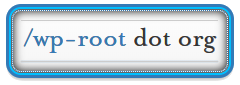Description
While each server environment is unique and has its own set of demands based on what’s being hosted on it and who needs access to it, there are some basic things like Fail2ban which are in the standard toolset for anyone concerned with security.
Fail2ban scans log files (e.g. /var/log/httpd/error_log) and bans IPs that show the malicious signs — too many password failures, seeking for exploits, etc. Generally Fail2Ban is then used to update firewall rules to reject the IP addresses for a specified amount of time, although any arbitrary other action (e.g. sending an email) could also be configured. Out of the box Fail2Ban comes with filters for various services (Apache httpd, postfix, courier, ssh, etc).
- Add the EPEL Yum software repository.
- View global configuration, look at defaults and enable sshd jail (next step). Other jails can also be enabled here that apply to you.
- Setup an sshd jail to catch failed attempts to subvert the system and login. We basically want to ban them forever, or until we decide to lift it.
- Setup a WodPress jail to catch failed attempts to subvert the system.
- Setup a rule/pattern to disable access to /xmlrpc.php and other failed attempts to subvert the system. Take a look at other filters that come pre-configured in
/etc/fail2ban/filter.d/ - Start fail2ban service
- Enable the fail2ban service to start on system boot
C6: rpm -Uvh https://dl.fedoraproject.org/pub/epel/epel-release-latest-6.noarch.rpm
C7: rpm -Uvh https://dl.fedoraproject.org/pub/epel/epel-release-latest-7.noarch.rpm
yum install fail2ban
nano /etc/fail2ban/jail.conf
1 2 3 4 | [DEFAULT] ignoreip = 127.0.0.1/8 bantime = 600 maxretry = 5 |
nano /etc/fail2ban/jail.local
1 2 3 4 5 6 7 8 9 10 | [sshd] enabled = true filter = sshd logpath = /var/log/secure findtime = 3600 bantime = 99999999999999999999999999999999999999999999999 maxretry = 3 port = 12121 logpath = %(sshd_log)s banaction = iptables-allports |
nano /etc/fail2ban/jail.local
1 2 3 4 5 6 7 | [wordpress] enabled = true filter = wordpress logpath = /var/log/secure findtime = 3600 bantime = 99999999999999999999999999999999999999999999999 action = iptables-multiport[name=wordpress,port="80,443"] |
nano /etc/filter.d/wordpress.conf
1 2 3 4 5 6 7 8 9 10 11 12 13 14 15 16 17 | # Fail2Ban filter for wordpress # [INCLUDES] before = common.conf [Definition] _daemon = wordpress failregex = ^%(__prefix_line)sAuthentication failure for .* from <HOST>$ ^%(__prefix_line)sPingback error .* generated from <HOST>$ ignoreregex = # Author: John Doe |
systemctl start fail2ban.service
systemctl enable fail2ban
Troubleshooting & Testing
- Check the status of the fail2ban service
- Verify where the sshd jail is listening for failed attempts to gain entry to the system.
- View SELinux system messages
- Build an SELinux policy module to deal with blocked access or behaviour you want to allow, where “mypol” is the name you want to call your new policy module.
systemctl status fail2ban.service
netstat -tulnp
journalctl -lfu fail2ban
grep fail2ban-server /var/log/audit/audit.log | audit2allow -M mypol
semodule -i mypol.pp