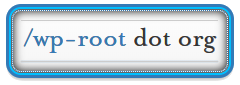Introduction
The aim here is to get people to think about the scope and context of any project before beginning it. Considering well known hurdles before it’s too late and work has to be undone or repeated unnecessarily.
For any project to ultimately be successful with the least amount of headaches, start with actual needs and content so we can plan, make a map and find solutions to fit them. Then we can design around those things and provide something that is easier, more orderly, solves the problems or desires and ultimately provides users with a good experience.
Most often web development is approached from the opposite angle, where themes and designs are thought about first before any content is created or available, before any features or functionality have been thought out. This approach leads to a lot of backpedaling, shoehorning or forcing things together in less-than-ideal ways simply because no coherent plan was in place. This results in project confusion, frustration, inefficient methods, time overages, communication issues and an overall negative experience.
Project Outline
- Content (Absolutely most important, this is what the “map” is built around and is the heart of any site)
- Content to consider
- Text
- Images – Decide on sizes, formats, resolutions and quality ahead of time and develop a plan that all images must pass through before being considered. Ideally, any image intensive site should have the images prepared ahead of time before WordPress is ever considered. While WordPress does have features for editing images after the fact, this is less than ideal and does not offer the same flexibility, functionality or uniformity such as programs like Photoshop, Gimp or other desktop photo editing tools.
- Video
- Audio
- User downloadable content or protected content areas
- Menu / page structure and hierarchy
- Personal or company information
- If it’s a large volume of content, then CDN or enterprise-level caching considerations
- Actual desired/needed functionality and features
- Blog
- Custom content types (CPT’s, taxonomies), data types and intended use
- Forms (contact, employment applications, job boards, registrations, booking, etc)
- Forums (structure, topics, moderation, pruning and management)
- Feeds, from the site or social media
- Surveys, polls, courses, tests
- e-commerce
- Amount of products
- Product Variations
- Shipping
- Taxes
- Emails
- Customer accounts
- Payment gateways
- Extra features or functionality
- Users
- Roles and responsibilities, (who will access the site and how)
- Public or private profiles
- Access levels (frontend / backend)
- Moderation / policing
- Privacy and terms of use policies
- Research and planning
- Researching the subject, business and/or specific company
- New content creation (if required)
- Archive protocol
- Backup protocol
- Recovery protocol
- Revisions protocol
- Design and implementation
- Potential solutions
- Data model
- Layout
- Design mockups / wireframes
- Time allotment
- Current and ongoing management
- Initial Pre-Release Revisions
- Should be orderly and limited to 2-3 cycles for developer time management and client quality, if no limit is set here, clients generally tend to make endless edits.
This is by far the hardest thing to impress upon clients. If you open Microsoft Word or LibreOffice Writer, there’s a bazillion features, tools, options, etc. But these mean nothing without some content to apply them to. There is no difference with a website, since it’s essentially just a fancy document. Without sufficient content, sites look sparse or incomplete, non-authoritative, unprofessional or otherwise unimportant to the user. So content is the heart of any website, content is what causes people to traffic the website, the better and more relevant the content, the more traffic it will receive.
The most common challenge is in trying to communicate the importance of content to site owners or those that are making the decisions, as well as impressing on them that a website is made primarily for the users, to disseminate content in an easy and intuitive way.
Deciding how our content will be used and managed is important in providing a solid, predictable system that is easy to use and behaves as expected.
Deciding how users will interact with site is important. Adding user accounts means we need to plan for and actively manage and police various aspects of this feature, such as, privacy, terms and conditions, spam or other abuse.
At this stage research anything that is unclear or needs to be further understood. Also start developing plans for maintenance and worst-case-scenario backup and recovery.
Develop a plan from the above information and start implementing it, including:
Prior to finishing any site there will most likely be revisions or additional requests. Limiting this to 2-3 cycles guides clients to be more concrete in their decisions and prevents abuse of your time or endless revisions. If you have any number of clients, getting into endless revisions (especially with multiple clients at once) takes up your time and patience and forces you to cut corners and ultimately provide an unprofessional product or result. Enforcing policies such as revision limits helps you and ultimately your clients as well.